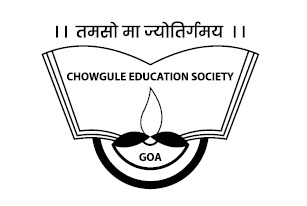INTRODUCTION/NEED
Use of Information Communication Technology (ICT) in enhancing the
quality of education is something that almost everyone is interested
in, these days. Concepts like open content, open data, and open
resources, along with notions of transparency and easy access to data
and information is becoming a value. Massive Open Online Courses
(MOOCS) are being widely explored as alternatives and supplements to
traditional university courses. The workforce demands skills from
college graduates that are more often acquired from informal learning
experiences than in universities. Education paradigms are shifting to
include online learning, hybrid learning, and collaborative models. At
the same time, the teaching paradigms across all sectors too, besides
including the above, demand much more teamwork and collaboration. As
the abundance of resources and relationships made easily accessible
via the Internet grows, we are ever more challenged to revisit our
roles as educators.
Faculty training still does not
acknowledge the fact that digital media literacy continues its rise in
importance as a key skill in every discipline and profession. The
demand for personalized learning is not adequately supported by
current technology or practices on campus. Economic pressures and new
models of education are bringing unprecedented competition to the
traditional models of higher education. The emergence of new scholarly
forms of authoring, publishing, and researching, outpace sufficient
and scalable modes of assessment. Many challenges impacting technology
uptake are grounded in everyday realities that often make it difficult
to learn about, much less adopt, new tools and approaches.
A
number of workshops, seminars and training programs in this area are
being held regularly. There are also many conferences and publications
in this area. However, still the adoption and effective utilization of
technology in education is low. One of the contributing factors is the
lack of awareness at the level of teachers and institutions, and
perhaps the lack of access to usable resources and inadequate sharing
of experiences among those working in this field. A centre like this
will help address this gap, by offering useful inputs and allowing for
sharing of experiences with the relevant community.
The
infrastructure for the centre has been partly funded by RUSA
(Rashtriya Uchchatar Shiksha Abhiyan)
OBJECTIVES
The main objective of setting up of the Centre for Teaching and
Learning (CTL) is to:
1. Educate faculty on how to go about
integrating ICT in Higher Education effectively by conducting
workshops, seminars and provide them with hands-on
experience/training.
2. Develop E-content for the various
courses offered by the college and other educational institutions.
3. Innovate, Implement and Share different ICT tools in teaching like
Simulation, Gamification, LMS, Mobile Applications, etc.
4.
Conduct Research related to use of ICT, Learning Analytics, Mobiles,
LMS, etc.
5. Provide Consultancy services to schools and
other Higher Educational Institutions by providing a roadmap for ICT
implementation
6. Provide Assessment/evaluation strategies
to track student progression to graduation.
PLAN OF ACTION AND EXPECTED OUTCOMES
Setting up of a lab with networked Computers, Printer cum scanner and
Lap tops. The lab would use proprietary as well as open source
software to generate e-content. There will also be another
Audio-Visual Room where faculty and students can record lectures,
stream lectures live and also perform role plays.
In the
initial years (first two), the center will cater to train the
trainers by conducting training programmes on use of ICT in
education, and also initiate research and consultancy on ICT usage
and various teaching learning methodologies and curriculum design.
The following year developing e-content in various subjects offered
in various subjects. And subsequently offer online programmes.
CTL Brochure Click
Here
C-Login
What is C-Login?
C-login is chowgules college portal designed especially only for Chowgules students and teachers wherein students can view their basic information like their name, rollno, subject combination, etc. Also students can select their Generic Elective Course & Skill Enhancement Course and can also give feedback of their subject teacher.
Using C-Login HOD can assign subject to teachers and teachers can view the students who have taken the respective subject and mark students attendance for an entire academic year and can generate attendance report.
How to use C-Login
C-Login is very simple and user friendly. Click on the below PDF links to in order to know how to sign-in to your C-Login account
Where to find C-Login web page? Click Here
How to Login? Click Here
Forgot Password? Click Here
How to choose GEC & SEC?
Student have to select GEC and SEC using our C-Login portal
How to select Generic Elective Course? Click Here
How to select Skill Enhancement Course? Click Here
Feedback Form for Students Click Here
Steps to fill the Income form only for Second Year and PG part 2 students Click Here
Google Meet
What is Google Meet?
Google Meet is a service developed by Google to allow users to have video communication.
Use of Meet grew by large amount in world wide especially in Schools, Colleges and Companies as a way to teach student and conduct meetings because of the 2020 covid-19 pandemic.
How to install Google Meet?
Do you want to know how to install Google Meet? Click Here
How to create and join new meeting using Google Meet?
Having difficulty in creating or joining Google Meet? Click Here
Google Classroom
What is C-Login?
Google Classroom is a free web service developed by Google for schools that aims to simplify creating, distributing, and grading assignments.
The primary purpose of Google Classroom is to streamline the process of sharing files between teachers and students.
How to install Google Classroom?
Click Here
How to join a class in Google Classroom? Click Here
Important Contacts
Click or View the below PDF document for the important contacts and E-mail addresses of Faculties as well as Non-Teaching & Technical Staff
List Of Important Contacts Click Here
FAQ's
1) I tried to sign-in Google Classroom app using my device but I get error message as "We are sorry, but you do not have access to Classroom. Please contact your domain administrator for access". How to solve this issue?
Having difficulty while accessing Google Classroom app as you get error message? Click Here
C-Login
What is C-Login?
C-login is chowgules college portal designed especially only for Chowgules students and teachers wherein students can view their basic information like their name, rollno, subject combination, etc. Also students can select their Generic Elective Course & Skill Enhancement Course and can also give feedback of their subject teacher.
Using C-Login HOD can assign subject to teachers and teachers can view the students who have taken the respective subject and mark students attendance for an entire academic year and can generate attendance report.
How to use C-Login
C-Login is very simple and user friendly. Click on the below PDF links to in order to know how to sign-in to your C-Login account
Where to find C-Login web page? Click Here
Forgot Password? Click Here
Feedback Form for Students Click Here
Manual to get Academic Information Details Click Here
Manual To Check Students List given Feedback Click Here
Google Meet
What is Google Meet?
Google Meet is a service developed by Google to allow users to have video communication.
Use of Meet grew by large amount in world wide especially in Schools, Colleges and Companies as a way to teach student and conduct meetings because of the 2020 covid-19 pandemic.
How to install Google Meet?
Do you want to know how to install Google Meet? Click Here
How to create and join new meeting using Google Meet?
Having difficulty in creating or joining Google Meet? Click Here
How to record attendance in Google Meet?
Having difficulty to record students attendance? Click Here
Google Classroom
What is C-Login?
Google Classroom is a free web service developed by Google for schools that aims to simplify creating, distributing, and grading assignments.
How to install Google Classroom?
Click Here
Google Form
What is Google Form?
Google Form can be used to conduct surveys in order to collect information from the users.
Google Form can also be used to conduct quiz for students and view their responses.
How to create a new Form using Google Form? Click Here
Do you want to learn how to design a Google form: Create multiple sections, different type of questions and change theme? Click Here
Want to know how to change the settings of Google Form? Click Here
How to generate and send link of the Form to students/users? Click Here
Want to know from where to view student's/user's responses? Click Here
Do you want to learn how to shuffle options of multiple choice based questions in Google Form? Click Here
Other
The Online Teaching-Learning Support aims to encourage usage of various softwares, tools and technologies that can make the teaching learning job easier.
Here you will find tutorials to use different softwares & technologies
Do you want to know how to install and use Mentimeter? Click Here
Want to learn how to use Telegram? Click Here
Edit video on PC? Click Here
How to create & Edit your Own Video? Click Here
Create Video on Mobile Phone? Click Here
Edit Video on Mobile Phone? Click Here
 PCCAS Login
PCCAS Login  DHE Samarth Login
DHE Samarth Login